Interface: Account Administrators
To classify your project, from the project dashboard home page, on the left-hand side, click project settings.
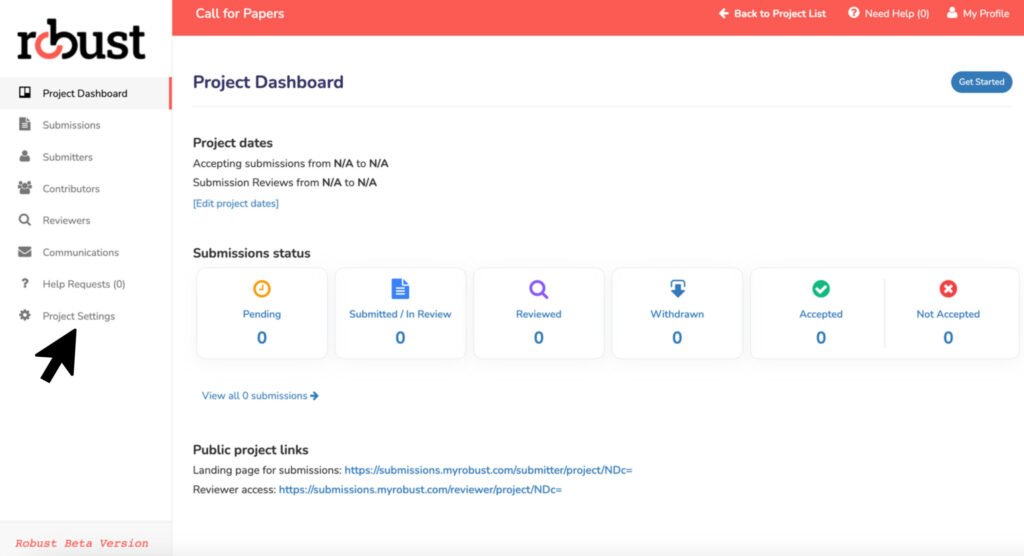
Within the project settings, click the second tab, classification.
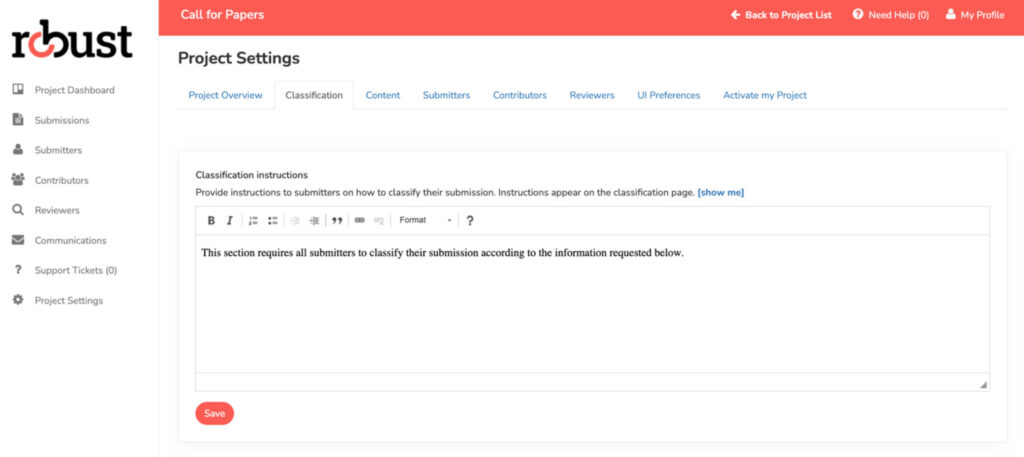
The classification instructions provide direction to submitters on how to classify their submission. Here you can provide an overview of the paper types and/or categories. We recommend linking to a webpage (if available) with more in-depth information about the call for papers.
Classification details: This is the first step in the submission process for a submitter.
Submission title: The title of the paper being submitted.
Category: List all the available paper category options for a submitter to choose from.
To make the list, click on the edit symbol.
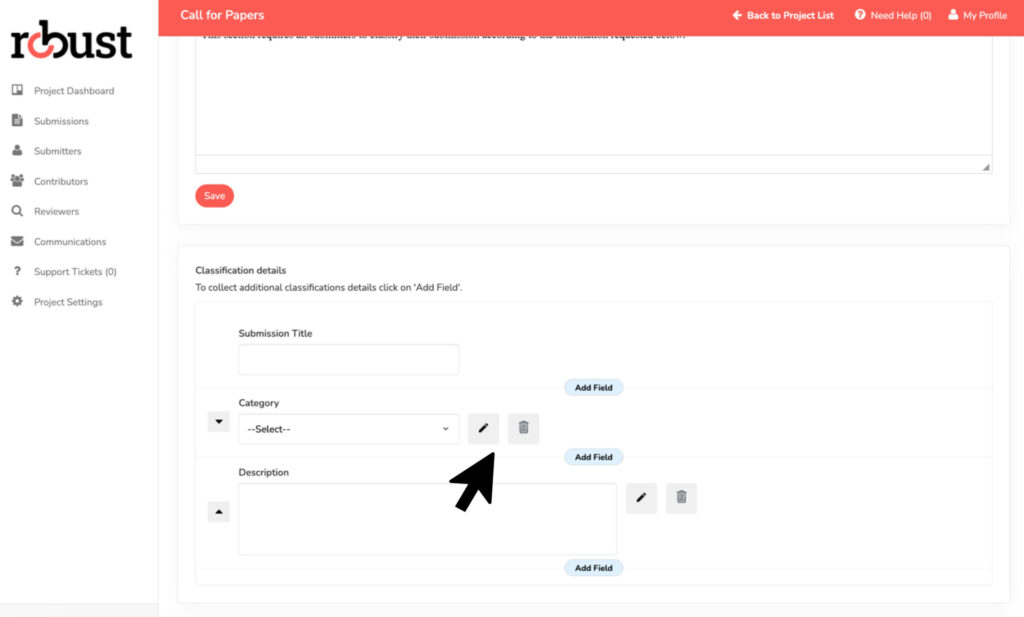
From here you will be able to customize your classification categories. Write the question in the label field and then choose the question format from the select field type. We recommend using the dropdown menu format for this question.
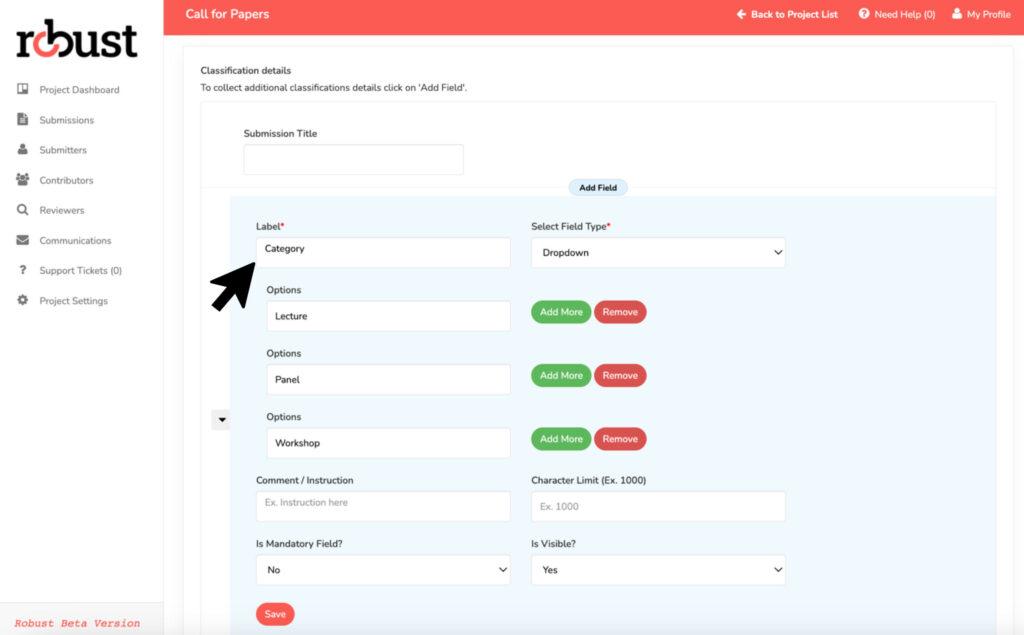
Click save when your data has been entered. Repeat this exercise for all questions you would like to be listed in this section.



