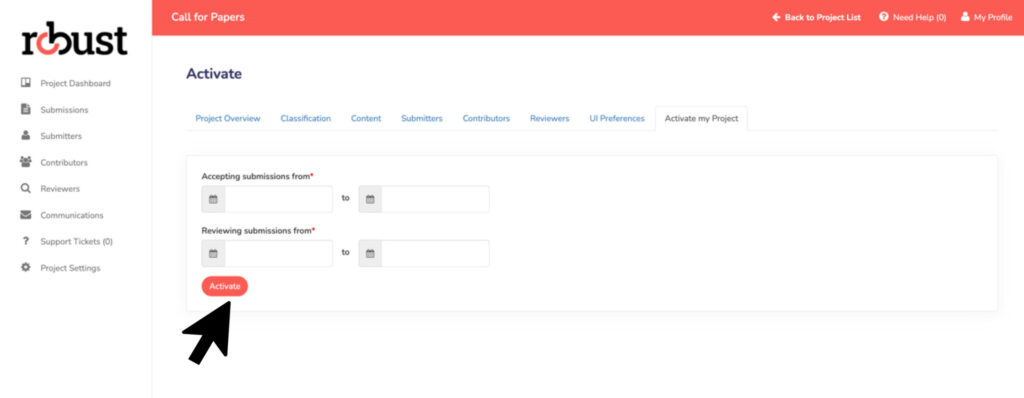Interface: Account Administrators
To customize your project, from the project dashboard home page, on the left-hand side menu, click project settings.

Within the project settings, click the eighth tab, Activate my Project.
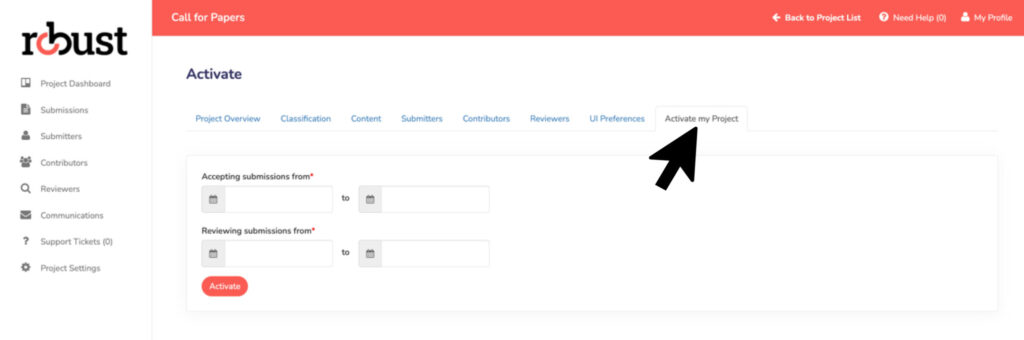
Fill out the fields. The date range you will be accepting submissions from and the date range you will be reviewing submissions from.
Press activate once the dates are set.