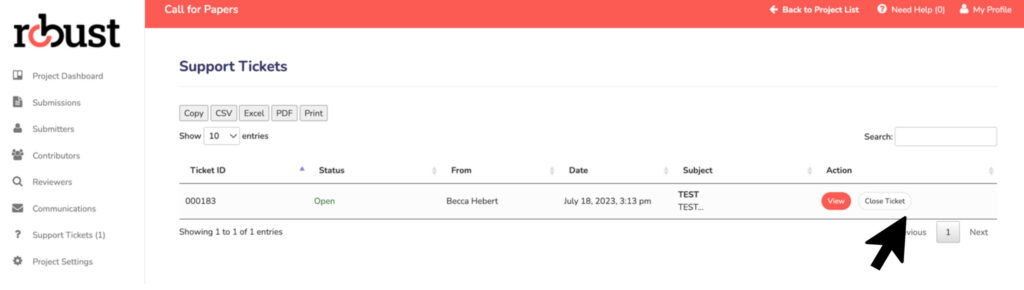Interface: Account Administrators
To manage help request submitted through the robust portal, click the support ticket tab on the left hand side menu

At the main page of the support tickets, you will be able to view all the support tickets that have been submitted along with their status, sender, date and subject.
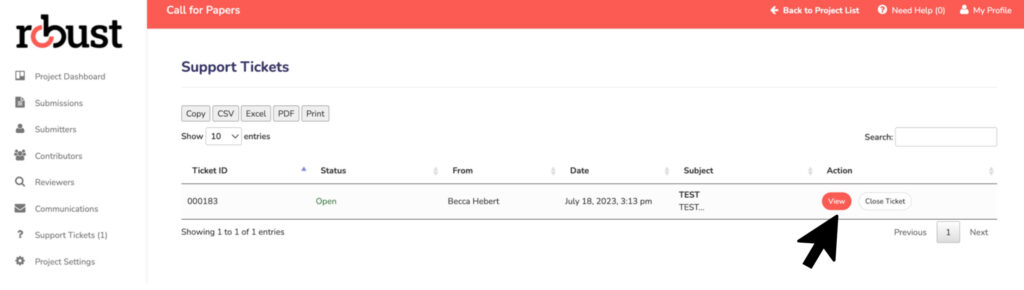
You can view individual tickets by clicking the view button located under action.
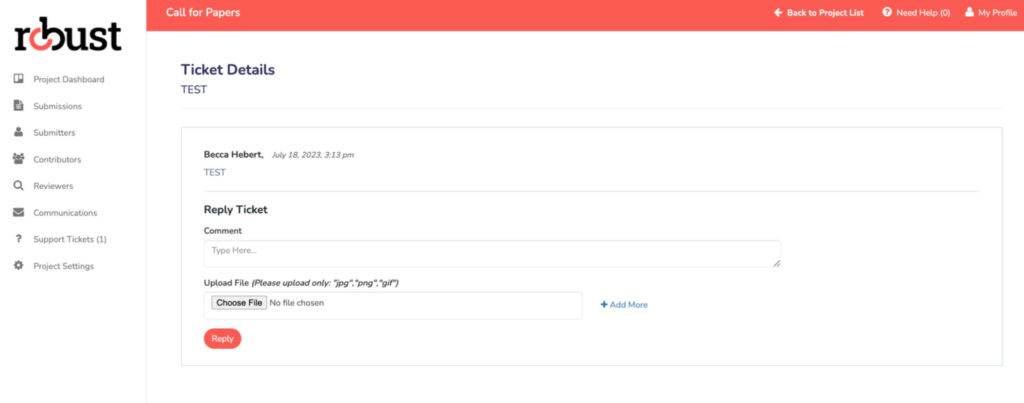
This will open the ticket on a new screen. Here you can reply directly to the ticket and see the past communications sent in regards to that ticket.
Once the help request has been resolved, click close ticket to label the status of the ticket.