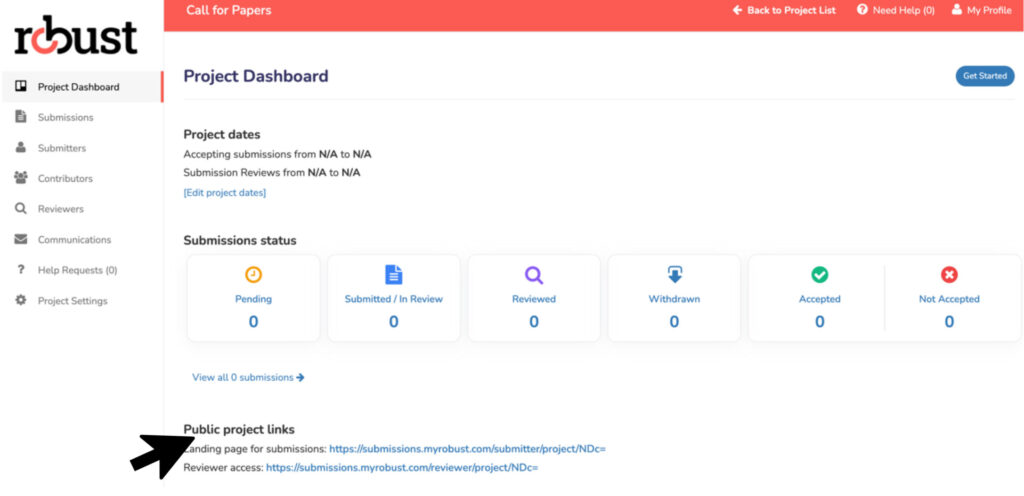Interface: Account Administrators
To start a new submission project, click add a project, on the robust system homepage (you will automatically land on this page once you have signed into your account).
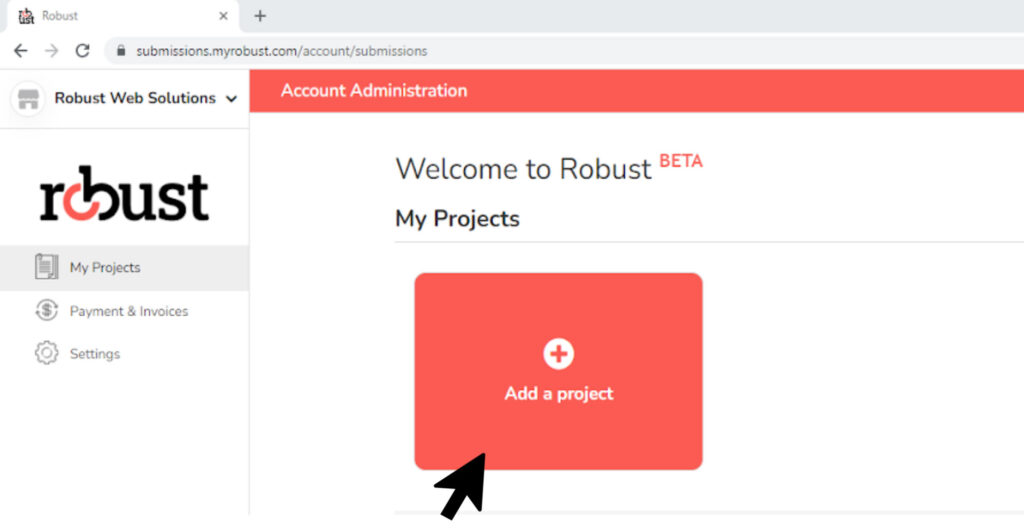
You will be prompted to enter your project name, click submit.
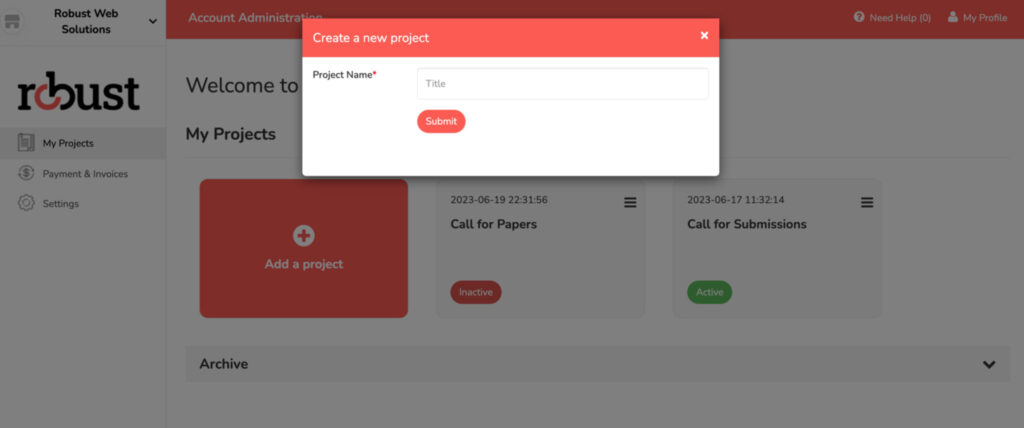
You will be directed to the dashboard of your new project.
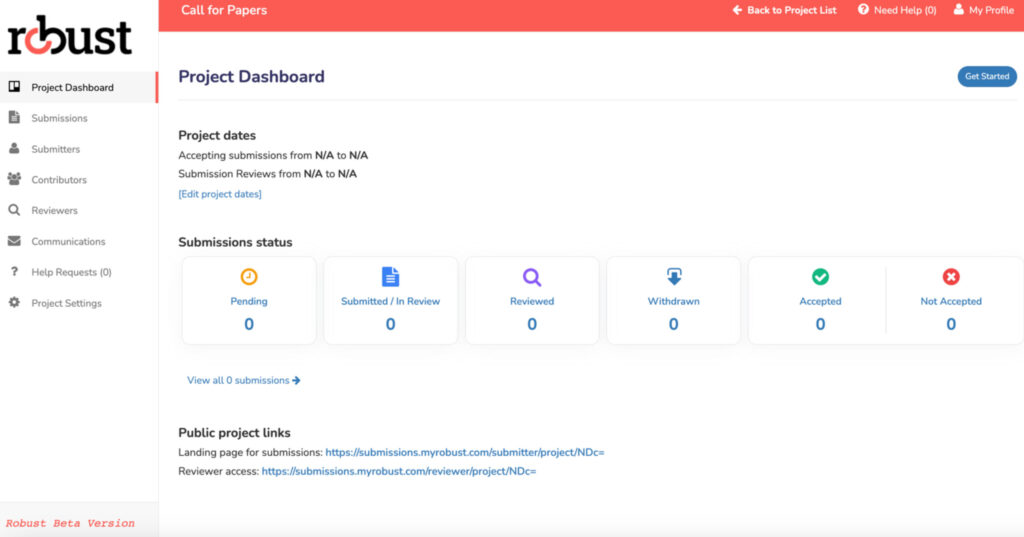
To activate your project, enter the date range you will be accepting papers.
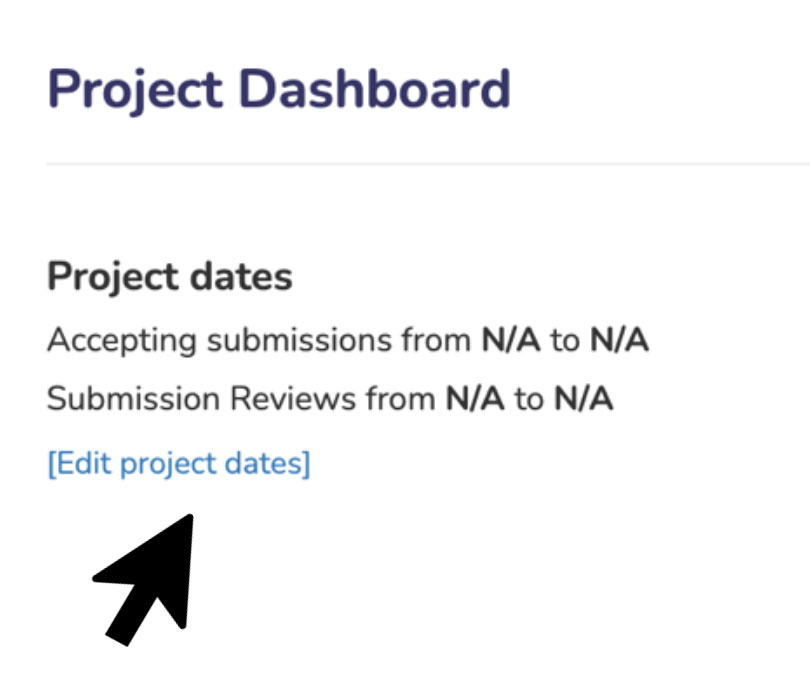
Once the dates have been selected, click activate.
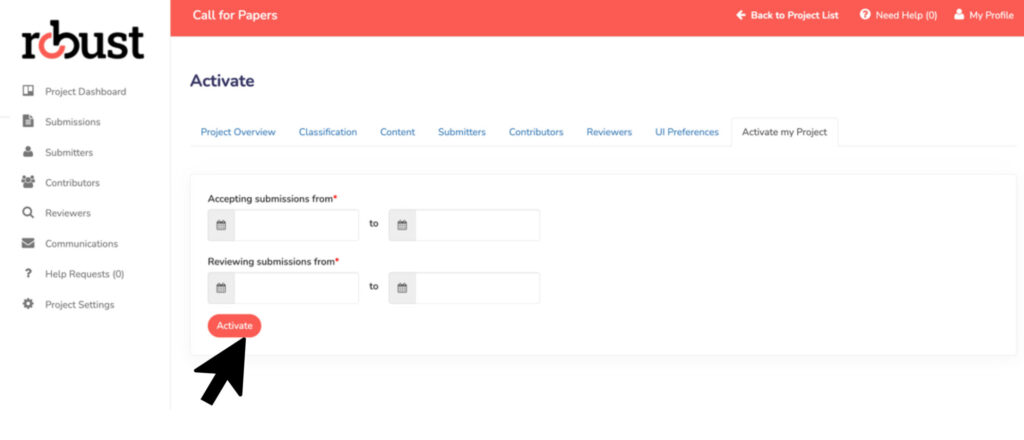
The Robust dashboard is an overview to everything related to your submission project. It’s a simple and clean interface, that allows you to take a quick glance at your projects progress.
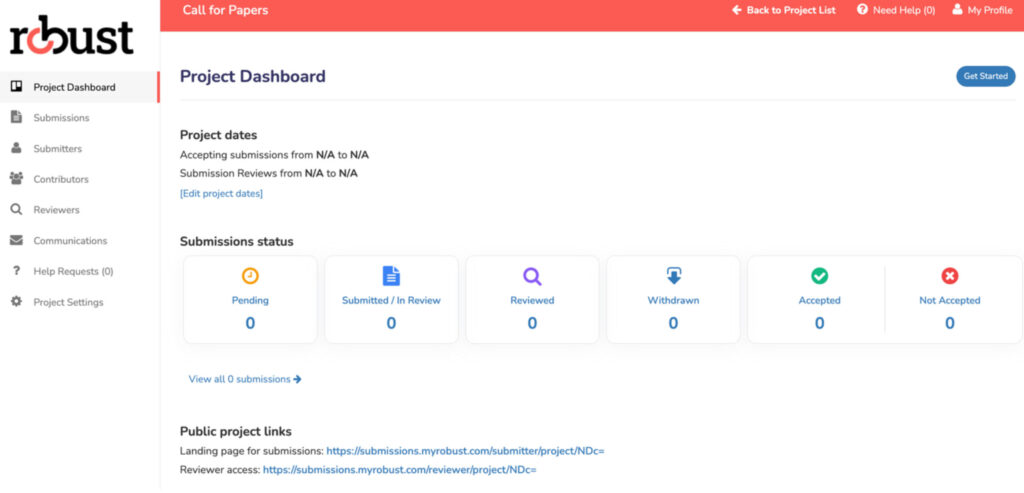
The submission status table lists all the individual submissions that have come in for your event. They are then categorized by the following tags pending, submitted/in review, reviewed, withdrawn, accepted, and not accepted, based on where the submission is in the process.
The public project links are the links you will share with your submitters and reviewers (when the time comes).
The landing page for submission link can be used to direct submitters to the submission portal.
The reviewer access link can be used to direct your reviewers to the login portal where they will begin their review process.