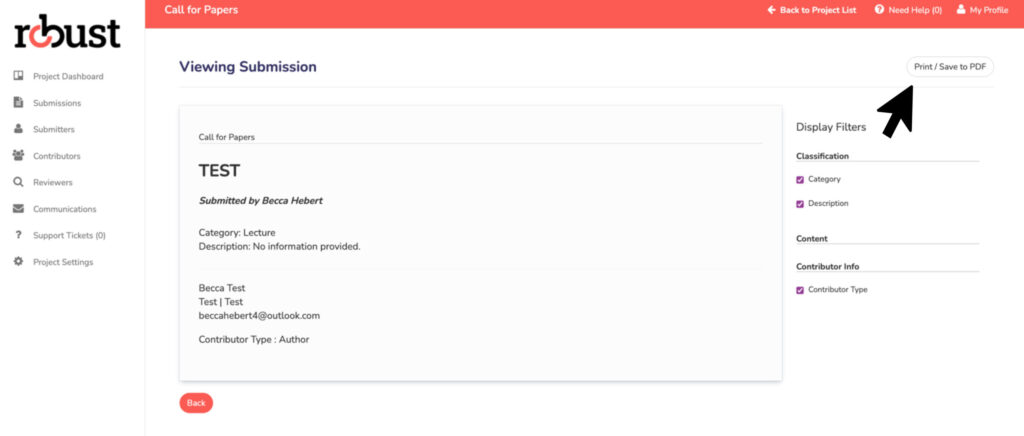Interface: Account Administrators
Locate your submissions by clicking the submissions tab on the lefthand side menu.
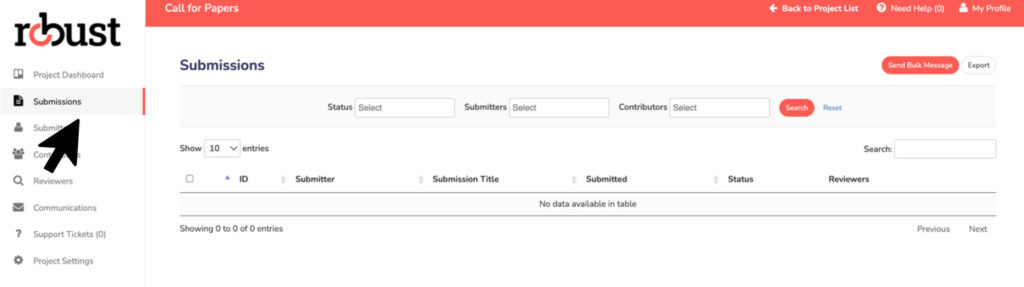
Searching a Submissions #
Once in the submissions you have the ability to filter the papers by the status, submitters or contributors name by typing in the fields provided. Then hitting search.

A more direct search of a paper can be completed by typing in the specific information in the search bar.

Editing a Submission #
You can edit a submission by clicking on the right-hand side edit icon by the submission title.

Adjust the information in the fields you want and click save and next to save your edited information.
Printing a Submission #
To print a paper, click the eye icon on the right-hand side of the submission title.

You will be direct to the viewing submission page. Here you are able to customize the printable/downloadable version of the paper with the display filters.
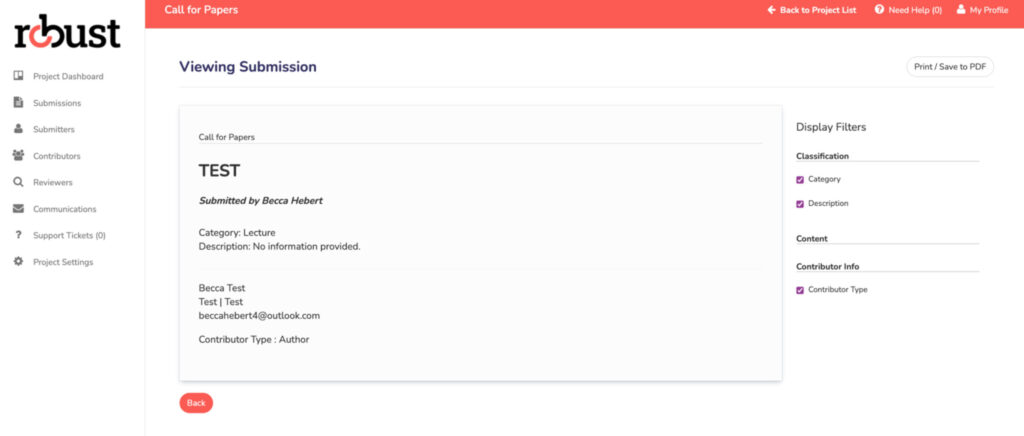
To print the paper, click the, print button.