Interface: Account Administrators
To invite an individual to review your project, click “reviewers” on the left side menu.
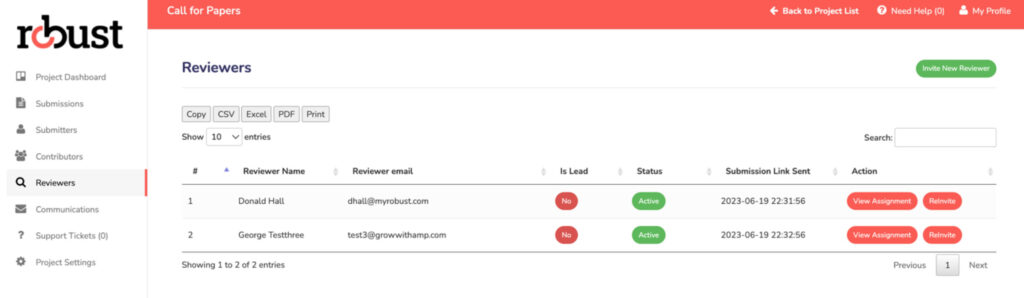
In the top right-hand corner click, “Invite New Reviewer”
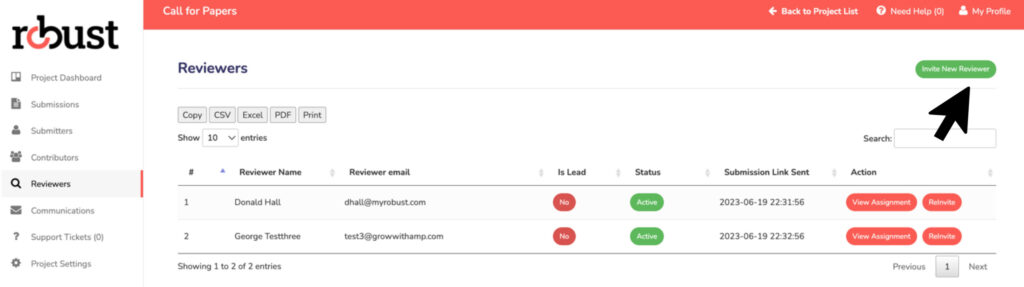
You will be direct to page collecting the reviewer’s information. Fill out all the fields. Click, Send invitation.
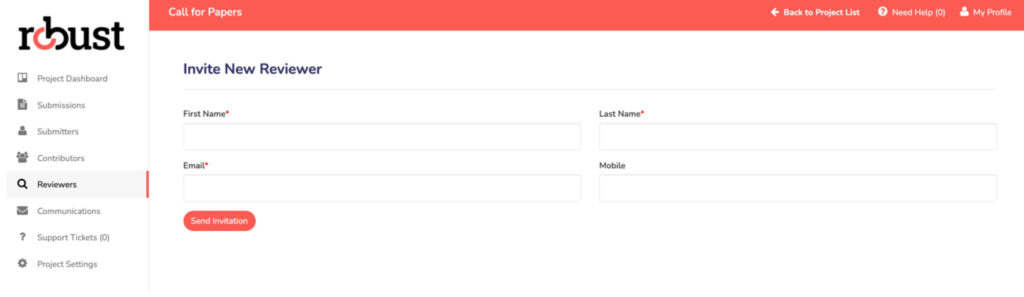
** NOTE: Reviewers will not see any reviews on their dashboard until they are assigned to them.
If a reviewer cannot locate the email sent from the robust system, you can send the direct reviewers link where they can access the login page to the reviewer portal.
on the project dashboard, scroll to the bottom of the page, you will find a section titled public project links. The second link is titled reviewer access.




